
The way you save in a video game says a lot about your personality. There are as many ways to save your gaming progress as there are to load a dishwasher. Everyone has their own opinion about the best way to go about it, and seeing someone else save like a maniac might make you wonder whether you’ve been friends with a psychopath all along.
As with putting dishes in the dishwasher, there is a right and wrong way to save your game. What kind of monster puts silverware on the top shelf?
For video game completionists, the way you save can either make or break your experience. In this article, we discuss the various methods players can choose to save their games and which one strikes the best balance between safe preservation and unmitigated chaos.
Table of Contents
Why Does the Way You Save Your Game Matter?
Unless you plan to keep your console turned on overnight for several weeks to keep your place in a lengthy campaign, you will need some method of saving. Not to mention, one electrical blackout and there goes your entire game. Thankfully, we’re not cavemen anymore, we have technology!
Gone are the days of passcodes unlocking levels in games. Once dedicated storage options finally became the norm in the industry, video game developers no longer had to plan their work around such limitations. That’s why we see bigger and bigger games get released every year, the likes of which make it nearly impossible to enjoy without the use of save files.
The benefits of saving in a game are numerous. For starters, you don’t ever have to retread any ground you’ve covered before a newly created save state, whether that consists of story events or level grinding. You’re able to pick up the game right where you left off every time you play, meaning that you are always making meaningful progress.
For completionists, choosing the proper method of saving will provide further peace of mind. Should you unwittingly pass up anything important to your trophy hunt, you will be able to go back and retrieve it with minimal time loss.
Plus, even if you’re confident that you would never miss anything in your gameplay, you could still fail to get a trophy on account of buggy unlock conditions. For that reason, it’s a great idea to always have a few backup saves in reserve. That way, you can easily troubleshoot the offending achievement while everything is still fresh.
All it takes is one instance where you have to replay a 100+ hour JRPG for a single trophy (that was entirely preventable) for you to change your approach to saving forever. If you haven’t been burned yet, keep it that way by employing our recommended approach.
Saving Methods
As stated in the introduction, there are many different ways a player can save their game. In this section, we break out the major approaches and discuss each of their strengths and weaknesses. The methods are ordered roughly from least to most effective.
Create a New File Every Time You Save

The player who saves like this is a force of nature. With seemingly no rhyme or reason, they will always opt to save their progress in an empty save slot before they’d ever deign to touch a tainted one. This is the type of player who either has trust issues from corrupted saves in their youth or doesn’t care to change their ways because this one has always worked for them.
The nice thing about saving so many files is that you are incredibly unlikely to ever lose your progress. If a disaster struck that wiped out a save file, you’d have a dozen or more ready to go. You could easily hone in on any game-breaking issues and avoid them next time.
While this type of issue is rare, what’s not is the inevitable fallout from this method. Should you need to backtrack through previous save files, you might struggle to find the one in the exact part of the game you’re targeting. Some games might even promote the most recently accessed save file to the top of the list, making it even more difficult to keep track of which is which.
This problem is further accentuated for players who often take large breaks between games. Good luck figuring out which save file is the correct one when you haven’t touched the game in six months.
As is the case with many trophy hunts, multiple playthroughs with different objectives might be on the cards, too. It might be difficult to discern which of the dozens of playthroughs for “Buffy” is the right one, or whether you should actually be looking at the pile of save files under your other character, “Spike.”
This is no more obvious than when looking at our save screen for The House in Fata Morgana. As a visual novel, I went into it expecting there to be dialogue choices that split the narrative.
However, the frequency with which these occurred—and my need for regular breaks—meant the save file screen became very chaotic very quickly. It doesn’t help that half of the time, these were blank screens with no indication as to what was happening in the game.
Thankfully, the game’s trophies are incredibly simple, so I didn’t need to worry about the optimal saving routine in this case. I can only imagine how many pages of save files some players utilized while playing through the game themselves.
Utilizing all 99+ save files for a game isn’t necessary, and often does more harm than good. But at least it’s safer than…
Use Only One Save File for the Entire Game
Unlike the player above, this person prefers form over function. Having a neat and tidy interface takes precedence over anything else. They haven’t been betrayed yet, and instead hold an exceptional amount of trust in the world’s inherent goodness in their hearts.
Maybe this player even grew up with games like Pokémon, where a single save file was par for the course. Rather than use any number of available save slots to save their progress in a game, they will always choose the same one.
While much less likely to receive criticism from others thanks to its presentation, this method is incredibly unsafe. Although corrupted save files are the boogeyman of years past, that doesn’t mean they don’t exist at all anymore. Game-breaking bugs can still happen, too, potentially rendering your game impossible to progress despite all appearances.
If even one issue beyond your control occurs, your save file goes up in smoke. Missable trophies are incredibly common as well. If you go past the point of no return in a game without realizing it, you will be unable to do anything about it without any earlier save files. That means you will almost certainly need to do additional playthroughs to rectify your mistake.
Although this method can be really tempting, it’s not worth it. Saving in one place is a great idea up until the point it isn’t. I would personally only do this if the game in question:
- Is short;
- Is easy;
- Has chapter select functionality; or
- Only has one save file by default.
And even with the above conditions met, I would go one step further using one of the later saving methods to cover my bases.
Rely on Autosaves to Save the Day
If the prospect of using only one save file made your skin crawl, this method is likely to send you into cardiac arrest. Some players don’t save their games at all and instead let autosaves do all the work.
While most trophy hunters know better, this can be an easy trap for casual audiences to fall for, especially when game developers make grand promises about how advanced their autosave system is. No matter how good it is, it will never match up to thoughtfully made save states.
After all, autosaves tend to overwrite themselves every time anything of significance happens in the game. This can be a problem if you needed to save scum a dialogue option or event in-game.
Just like saving in one slot, this method also shares many of the same shortcomings. If anything happens to your game file, you will likely be unable to recover it.
In a pinch, autosaves can be a lifesaver. If you haven’t saved in a few hours and experience a sudden game crash, an autosave can easily salvage a ruined evening with nothing more than a mild blip on the radar.
However, that doesn’t mean autosaves can replace actual save methods. It takes more time and effort to curate proper save states compared to letting the system do it for you, but you will thank yourself a thousand times over when you encounter a situation where an autosave was too late.
Make a Dedicated Save for Important Story Beats
Rather than recording your progress in a new save slot every time you enter the save menu, why not add more structure? Anytime an important story event happens, save your game in a new slot.
By doing this, you will remember exactly what each save slot represents without any superfluous ones getting in the way. In addition, this method incorporates intuitive timing, such that you will never go too long without a new save getting made.
That said, not every game is a prime candidate for this method. Games that lack clear separation in the form of story chapters or distinct overworld areas can make it difficult to find the right time to make a new save. Open-world games that focus on gameplay can especially make this style of saving more challenging to implement.
Furthermore, some titles have incredibly lengthy story segments that might make you want to save more frequently. Saving when significant story events occur can be a great way to bookmark your progress, but it is best used in conjunction with…
Rotate Over 3-5 Save Files in Perpetuity
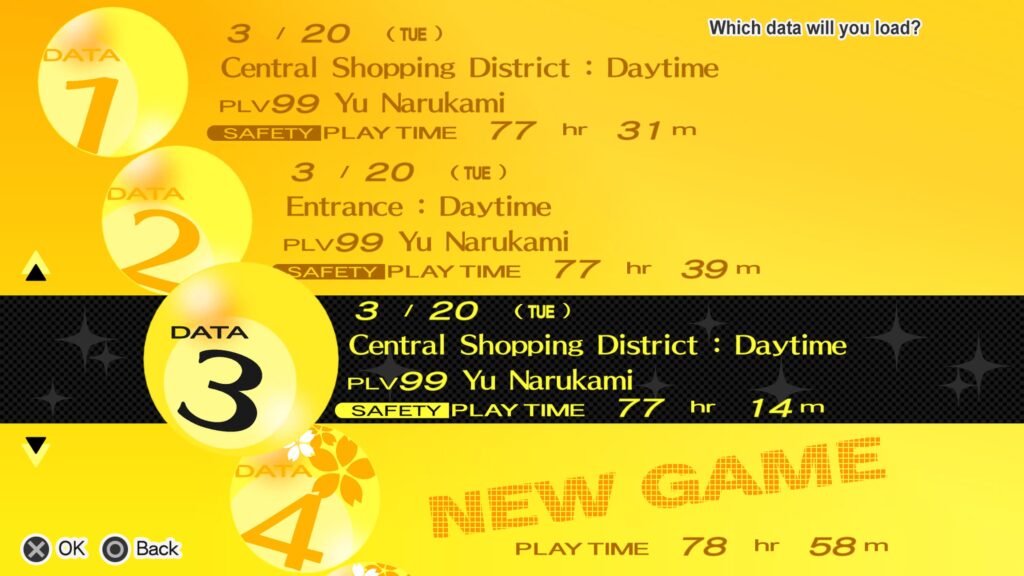
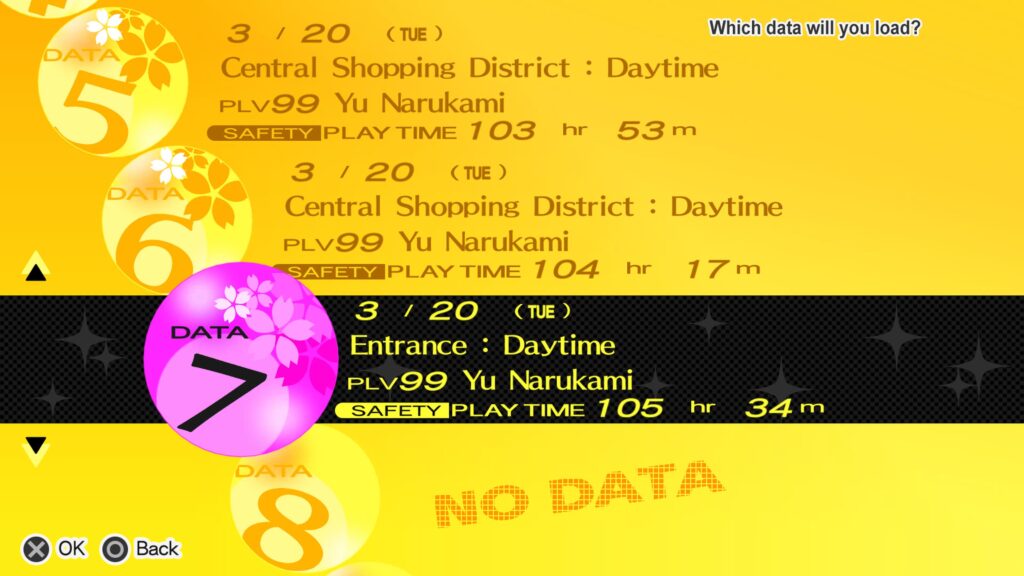
This method of saving in games combines the aesthetic appeal of the single-slot saver with the security of the multi-slot hoarder. Save as often as you like, but only in 3-5 designated slots.
Anytime you’d like to save your progress, simply move on to the next one in your rotation. In doing so, you will always have backup saves in recent memory, but not so much so that you can’t discern between them.
While I generally feel confident using 3 save slots in most games, it can be a wise option to increase that number for more unforgiving trophy hunts. If you are more risk-averse, you may find yourself opting for 5 or even up to 10 save files in your repertoire.
This method mitigates your risk for game-breaking bugs, corrupted save files, and any other shenanigans already covered earlier. It also provides a lookback window through which you can return to earlier parts of the game for missable objectives.
Even better, you won’t look or feel like a crazed detective connecting the dots on a link diagram every time you boot up your save menu. We don’t have time for cases to sleuth, we’re min-maxing our trophy hunts!
You can see this method executed perfectly in the gallery above for Persona 4 Golden. We rotated across 3 saves for our original playthrough, kept the 4th slot empty as a separator, and used the next 3 after that for our required New Game Plus playthrough.
If you’re planning on getting the platinum trophy for Persona 4 Golden yourself, you’ll want to know about our trophy guide. We created a fully visual calendar to walk you through every step of the journey in an easy-to-digest way.
Take Advantage of Cloud Saves and Backups
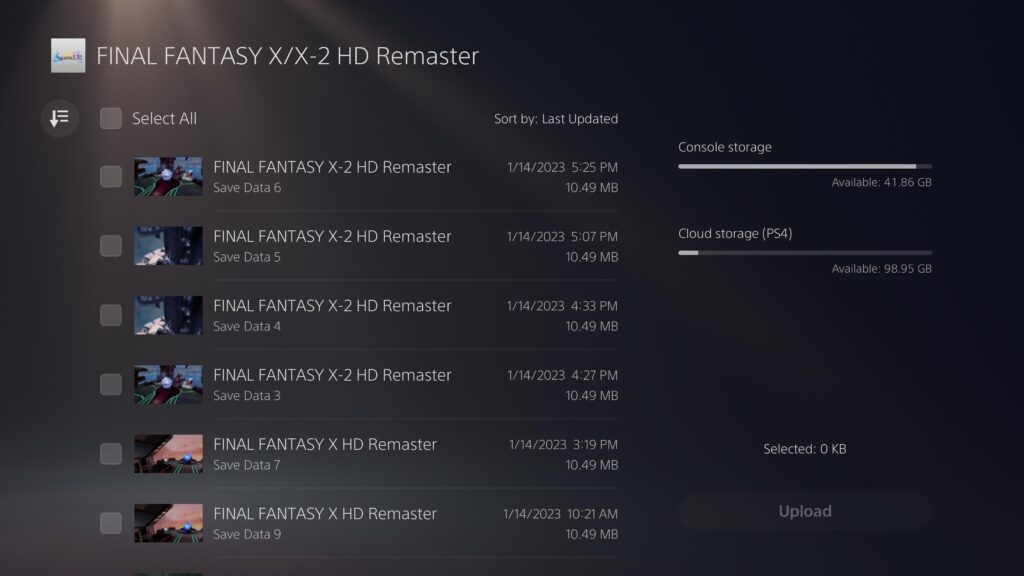
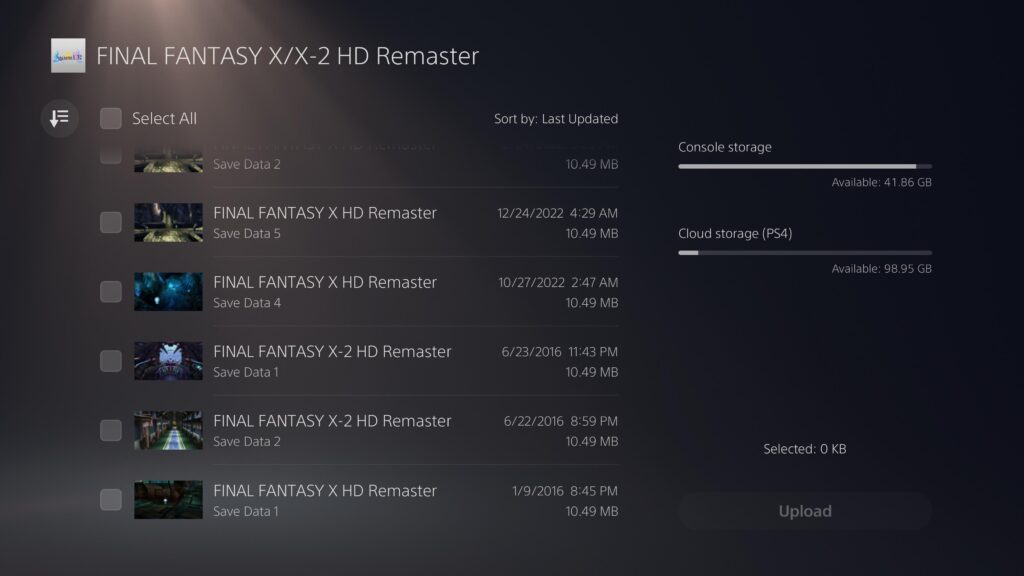
There have been many advancements in how we save games over the years. Once upon a time, we relied on memory cards. Nowadays, games are primarily saved in-house via SSD storage located inside a console. Users can also expand their storage options with external USB drives or auxiliary attachments.
There’s more where that came from. When playing on PlayStation, you can back up your save files to other locations. With the PlayStation Plus subscription service, you can upload your save files to digital cloud storage, ensuring that you will never lose them even if the worst comes to pass and your console breaks. These files are stored off-site and are wholly separate from save files made locally.
You can also back up your save files on a USB thumb drive if you don’t have access to the PlayStation membership. This can be a good option for frugal trophy hunters looking for an added level of security. It is beyond the scope of this article, but cloud saves can also make many trophies much easier to obtain than intended if you know what you’re doing.
You can read more about the history of saving in video games here.
Our Recommendation
There are tons of different methods you can use to save your games. In truth, the prevailing approach for reducing risk while maintaining efficiency in your trophy hunting efforts is to combine a variety of methods in a way that makes sense to you.
For most games, I:
- Save over 3 files in a set rotation;
- Create separate saves for significant events I anticipate returning to for trophies;
- Create separate saves for any clear files; and
- Enable autosaves and cloud saves.
It is entirely possible that #2 is not utilized at all, depending on the particular title. On the other hand, #1 is non-negotiable and is something I do regardless of what I’m playing. Although I could technically further bolster the safety of my save files with the use of external USB storage options, I don’t feel it is currently needed.
Conclusion
Ever since I started saving my games with these core tenets in mind, the prevalence of save-related issues in my trophy hunts has dropped to nearly zero.
On the contrary, I have instead found myself returning to games I haven’t played in 5-10 years, only to cringe at the state of their save files. More than once, I’ve had to put in a lot more effort in cleaning up their trophies as a result of a younger Plat Rat’s mistakes.
What method do you use to save your games? Have you ever had to redo a game because you didn’t have a save in the right spot for an achievement? Share all your “Save Fails” with us down below, and know that you are in good company here!
If you’d like to lighten the mood, consider reading about some silly achievements in our recent April Fools-themed post. What holiday would you like to see us tackle next?





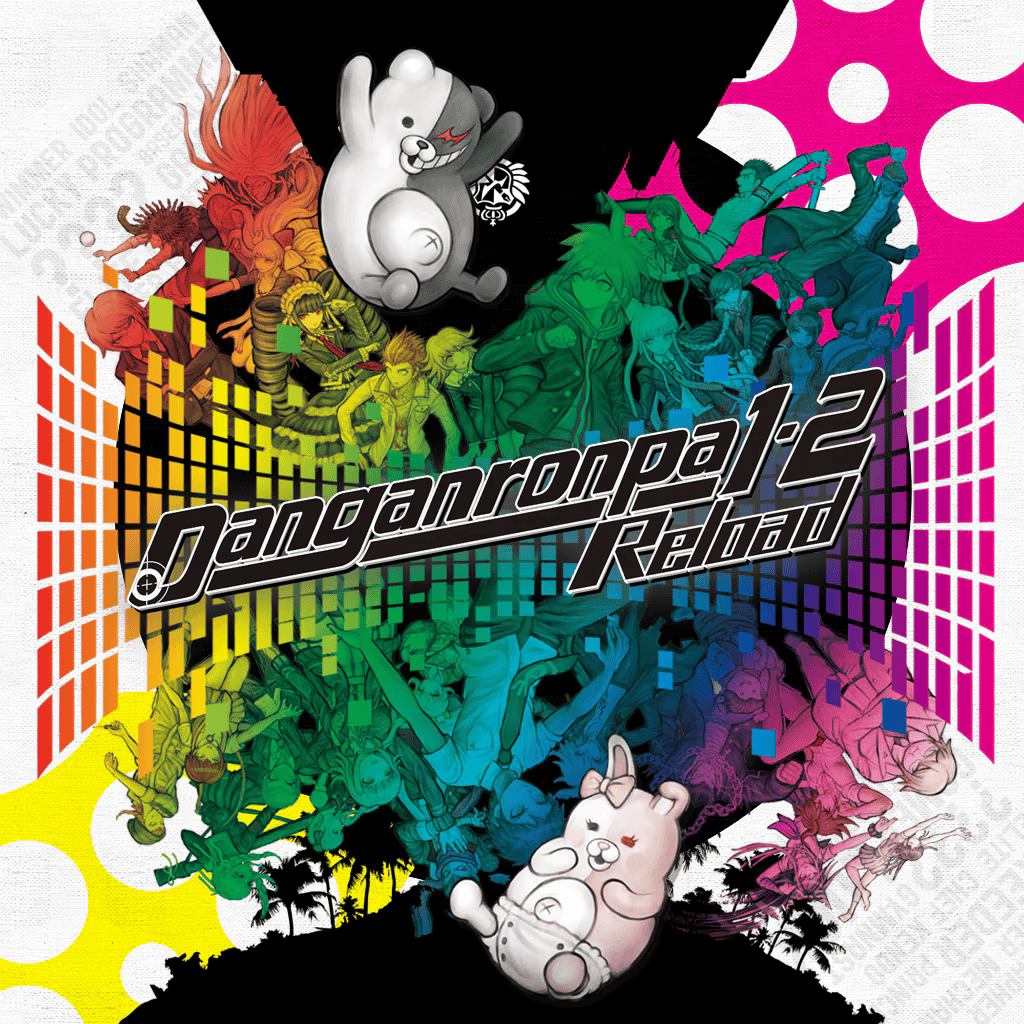

Leave a Reply